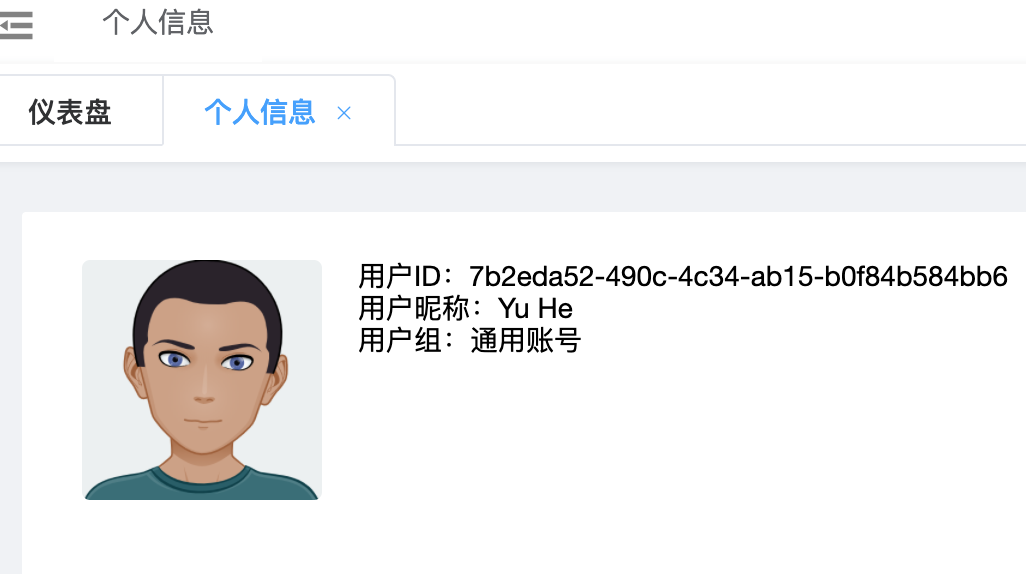最近在做一个新的测试平台,使用了最近比较火的开源框架—— gin-vue-admin, 对于一个admin框架来说,这个真的做的挺好的了,支持简单的crud代码自动生成,拖动的方式创建前端页面。另外还拥有jwt鉴权,动态路由,动态菜单,casbin鉴权等功能,对快速搭建一个web平台非常方便。
背景
然而,框架默认是使用账号密码登录的,显然为每个人另外创建一个账号是不合适的,更好的选择是接入我们公司的账号体系,因为我们公司是使用google服务的,所以每个人使用公司邮箱登录(谷歌企业账号)到这个测试平台才是最合适的。所以,这里就需要对框架做一些改造,使之支持谷歌的oauth授权登录,一般情况下,oauth后使用session-cookie的方式进行认证和鉴权,但为了对框架尽量少的改动,需要在oauth授权后转为框架目前的jwt认证鉴权方式。
解决方案
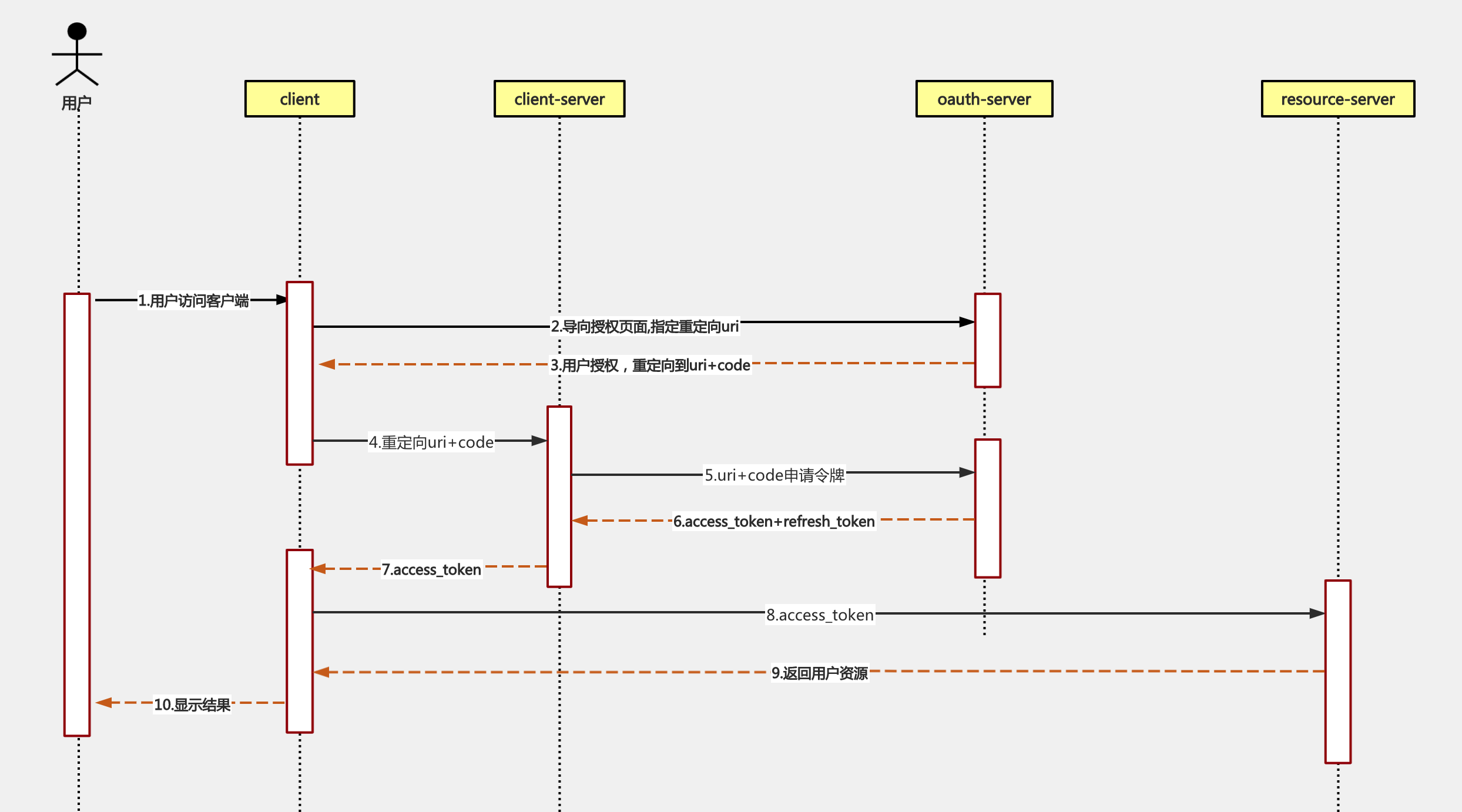
oauth2.0的登录方式如上图所示,对gin-vue-admin的改造内容有:
-
前端实现从google重定向回来后,js向后端发起callback,获取jwt
-
后端需要实现未登录时重定向到google授权页面,另外还有callback接口,获取用户的信息,然后返回jwt给前端。
下面,详细讲解整个实现方案。
后端实现
在Google APIs中申请凭据,得到客户端ID和客户端密钥,配置好授权的重定向地址,类似如下:

然后声明和初始化一下,谷歌Oauth config:
var (
googleOauthConfig = &oauth2.Config{
ClientID: "xxxxxxx",
ClientSecret: "xxxxxxxx",
Scopes: []string{"https://www.googleapis.com/auth/userinfo.profile",
"https://www.googleapis.com/auth/userinfo.email",
},
Endpoint: endpoint,
}
)
在路由中添加两个接口,分别是:
BaseRouter.GET("auth", v1.Auth)
BaseRouter.POST("auth/callback", v1.HandleCallBack)
一、auth接口-未登录跳转
auth接口的实现如下:
func Auth(c *gin.Context) {
googleOauthConfig.RedirectURL = global.GVA_CONFIG.System.BaseDomain + "/callback"
// 使用oauth库生成授权地址
url := googleOauthConfig.AuthCodeURL(oauthStateString)
token := c.Request.Header.Get("x-token")
// 未登录则返回授权登录地址
if token == "" || service.IsBlacklist(token) {
response.FailWithDetailed(response.SUCCESS, url, "unauth", c)
}
// 已登录,重定向到首页
http.Redirect(c.Writer, c.Request, global.GVA_CONFIG.System.BaseDomain, http.StatusTemporaryRedirect)
}
二、callback接口-根据code获取用户信息
为了重用原有的生成jwt逻辑,在收到前端过来的code和state时,后端去获取用户信息,再调用tokenNext,代码如下:
func HandleCallBack(c *gin.Context) {
var callback request.CallBack
_ = c.ShouldBindJSON(&callback)
if callback.State != oauthStateString {
fmt.Printf("invalid oauth state, expected '%s', got '%s'\n", oauthStateString, callback.State)
//http.Redirect(c.Writer, c.Request, global.GVA_CONFIG.System.BaseDomain, http.StatusTemporaryRedirect)
return
}
code, _ := url.QueryUnescape(callback.Code)
token, err := googleOauthConfig.Exchange(oauth2.NoContext, code)
if err != nil {
fmt.Println("Code exchange failed with '%s'\n", err)
return
}
userInfoResp, err := http.Get("https://www.googleapis.com/oauth2/v2/userinfo?access_token=" + token.AccessToken)
if err != nil {
return
}
defer userInfoResp.Body.Close()
userInfo := resp.UserInfo{}
contents, err := ioutil.ReadAll(userInfoResp.Body)
if err == nil {
err = json.Unmarshal([]byte(contents), &userInfo)
if err == nil {
baseLogin(userInfo, c)
} else {
fmt.Print("Unmarshal userinfo error")
}
}
}
func baseLogin(userinfo resp.UserInfo, c *gin.Context) {
U := &model.SysUser{Username: userinfo.Email, Password: userinfo.Email}
err, user := service.Login(U)
if err != nil {
user = &model.SysUser{Username: userinfo.Email, NickName: userinfo.UserName, Password: userinfo.Email, HeaderImg: userinfo.Picture, AuthorityId: constant.CommonAuthorityId}
err, userReturn := service.Register(*user)
if err != nil {
response.FailWithDetailed(response.ERROR, resp.SysUserResponse{User: userReturn}, fmt.Sprintf("%v", err), c)
}
// now login again
U2 := &model.SysUser{Username: userinfo.Email, Password: userinfo.Email}
_, user = service.Login(U2)
}
tokenNext(c, *user)
}
在baseLogin方法中实现了登录、注册,如果是第一次登录,自动给用户注册,并登录,为了兼容gin-vue-admin的账号密码体系,账号和密码都使用了用户邮箱账号。(因此需要把原来的账号密码登录给屏蔽掉,否则有安全风险。当然你可以另外实现一个账号体系)
至此,后端需要改造的内容完成了,下面看前端如何改造。
前端实现
首先,把login.vue中的账号密码框去掉,只保留登录按钮。当点击登录时,发起登录请求。
一、发起登录请求
在store/module/user.js中添加新方法,Auth,向后端发起认证
async Auth() {
const res = await auth()
// 兼容code非0时报错,使用unauth标识未登录
if (res.code === 0 && res.msg === 'unauth') {
const redirect = res.data
if (redirect) {
// 后端返回授权链接,则跳转过去
location.href = redirect
}
} else {
router.push({path: '/layout/dashboard'})
}
}
在api/user.js中实现auth方法
// @Summary 用户登录Oauth
// @Produce application/json
// @Router /base/auth [get]
export const auth = () => {
return service({
url: "/base/auth",
method: 'get'
})
}
二、获取授权后回跳地址中的code向后端发起callback,获取jwt
在google授权后,将会跳转回我们指定的页面,也就是googleOauthConfig.RedirectURL,此时需要获取都URL中的state和code,然后post给后端进行用户信息获取继而完成jwt的签发。
这里需要实现一个空白页面(核心),callback.vue
<template>
<div>
</div>
</template>
<script>
import {mapActions} from 'vuex'
export default {
render: (createElement) => createElement('h5', "Redirecting..."),
methods: {
...mapActions('user', ['CallBack']),
async callbackLogin(data) {
await this.CallBack(data)
},
obtainUrlParameter(param) {
let url = window.location.search;
var pairs = url.replace("?", "").split("&")
for (let i = 0; i < pairs.length; i++) {
let k_v = pairs[i].split("=")
if (k_v[0] === param) {
return decodeURI(k_v[1])
}
}
return null
}
},
mounted() {
let state = this.obtainUrlParameter('state')
let code = this.obtainUrlParameter('code')
this.callbackLogin(
{
"state": state,
"code": code
}
)
}
}
</script>
同样的,在store/module/user.js中实现CallBack方法:
async CallBack({commit}, info) {
const res = await googleCallback(info)
if (res.code == 0) {
commit('setUserInfo', res.data.user)
commit('setToken', res.data.token)
const redirect = router.history.current.query.redirect
if (redirect) {
router.push({path: redirect})
} else {
location.href = '/livetech_platform/'
}
}
},
在api/user.js中,实现googleCallback:
export const googleCallback = (data) => {
return service({
url: "/base/auth/callback",
method: 'post',
data: data
})
}
要注意的是:前端回跳地址不能使用vue的hash模式,而是需要使用history模式(非锚点链接),否则google apis后台无法配置为授权的重定向URI!
效果
改造前登录页面

改造后登录页面
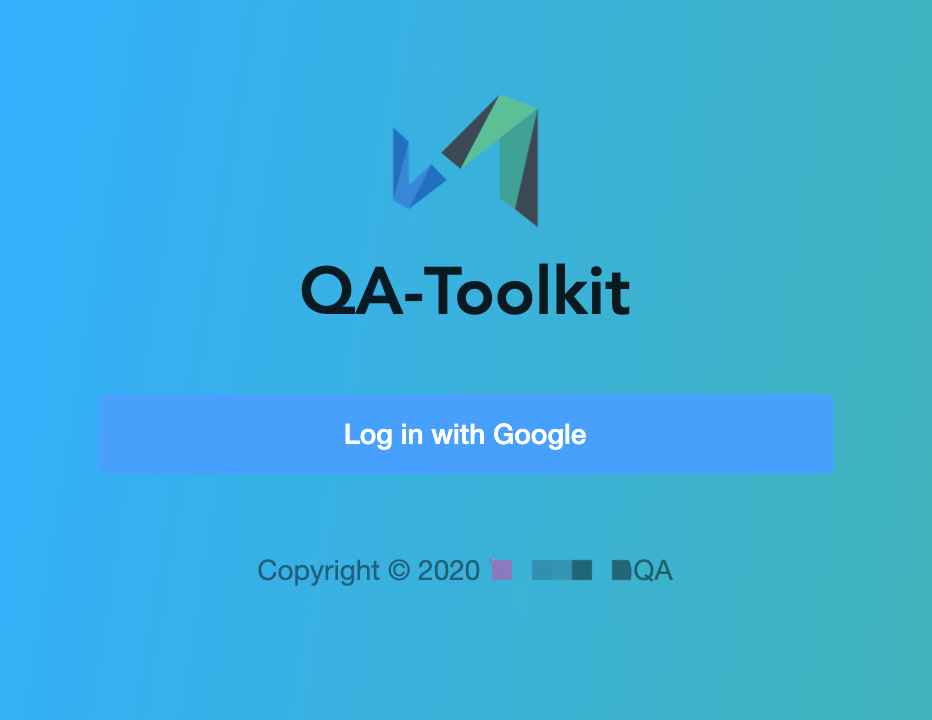
授权页面
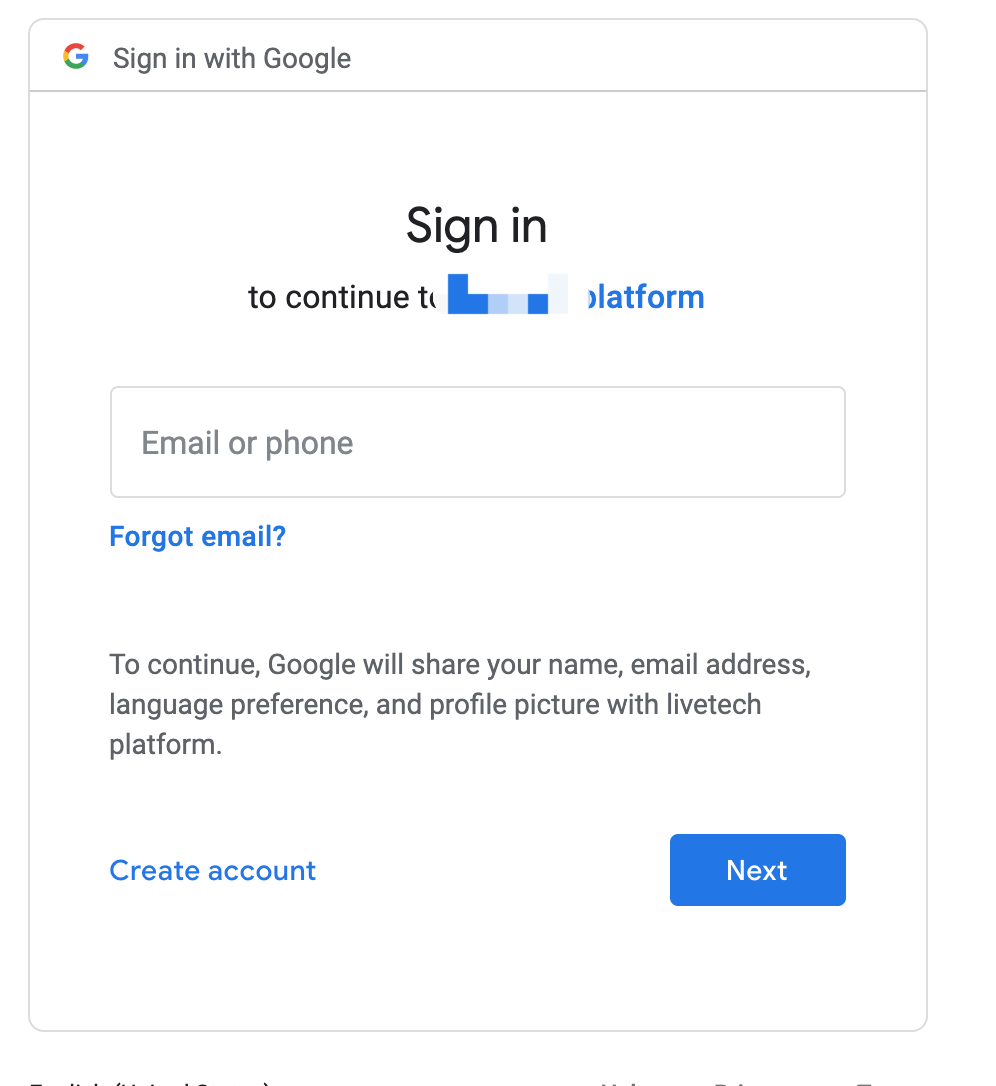
个人信息